



HIII :3c so this is a "tutorial" of how to add notes to the mail thingy (^w^)/, sadly im dumb and idk a simpler way to do this without something external but I did my best to make it simple for u so u can do this without having to learn anything abt HTML :3c. I'M REALLY BAD AT EXPLAINING THINGS, SO SORRY...

This may look a bit complicated but it's not, I promise!!! meow (All this can be made in ur phone but obviously is less annoying doing it in the pc sjsjjss)
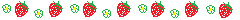
STEP 1
You'll go to Neocities.org and sign in w etitello as the sitename and sexsexsokudolove as the password sjsjjdjd
NOW YOU'RE IN :3c YIPPIEEE
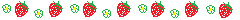
STEP 2
Go to edit site, now in the dashboard you'll edit the archive named "mail.html"
It may look like too much but you can hide all those things dw :3
Now go down till you see something that says "<!--Notes :3--->" (Or just look it up w search option of ur browser/ctrl+F)
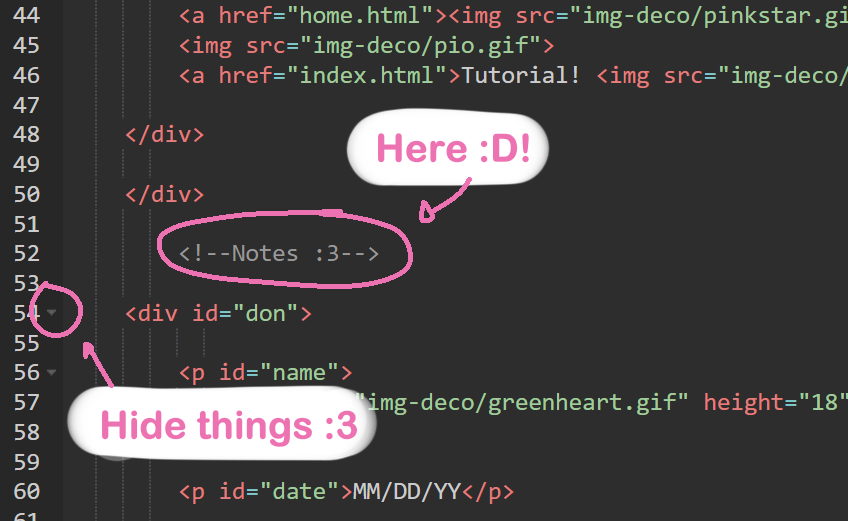
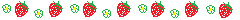
STEP 3
Okay so now finally how to actually write a note :D! XD
You have to copy this exact thing and paste it under the "<!--Notes :3--->" part.
DON'T DELETE ANYTHING OF THE FIRST LINE but u can change the gif next to "To Donnie" if u want to :3 (It'll change just in that note, not all of them tho)
As it says you can change the date, write anything and delete the things inside "<!-- --->"
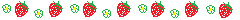
STEP 4
Okay now!!1!11! How to write it epic :3
IMPORTANT everything u write should be inside "<p> </p>" (It means paragraph btw sjsjjx) ALWAYS and if you want to do a line break you should write "<br>" and THAT'S ACTUALLY EVERYTHING YOU NEED TO KNOW TO MAKE A SIMPLE NOTE XD (You can add how many "<br>" u want and there's no character limit) (At the end of this is how this should look :3c)
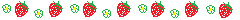
STEP 5
How to add images :3c!! This is in case u want to add little gifs ( ) or idk a pic or drawing u made :3!!
) or idk a pic or drawing u made :3!!
Okay soooo to add an image you need to write/copy this:
Pretty simple B3 sjsjjs
You must add it inside "<p> </p>" too!!
The one for "big images" just resize the image so it fit in the note, you can change the size (If u don't want it to be that big) by lowering the number there :D (Is in pixels) (DON'T RISE THE NUMBER MORE THAN 650!!).
NOW!!! To add the URL of an image there's 2 options!
1) You go to a site and copy the link of the image and just paste it there.
Example:
Result : 
This way is easier and faster but it just can be made w already uploaded images and if they get deleted then u lost the image :"v
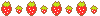
2) Save the images in Neocities dashboard! This is for image you already have in ur pc or you downloaded, you should save them in "img" (For pics or drawings) or "img-deco" (For decorations as the little gifs)
In the link you need to write the name of the folder and the name of the archive
Example:
Result : 
This way is better for pics or drawings cuz there's no way they can be randomly deleted! But it's kinda annoying ig (Btw I already have many gifs in img-deco so look there before downloading or adding one w a link djdsjjd)
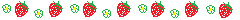
THE END :3
When you finish writing whatever u wanna say u press "Save" and then "View" or just re load the site!
Okay so that's all meow meow  you can always ask me or read this again ofc :3
you can always ask me or read this again ofc :3  sfjhfhk
sfjhfhk